1. Click Add New Contact button.
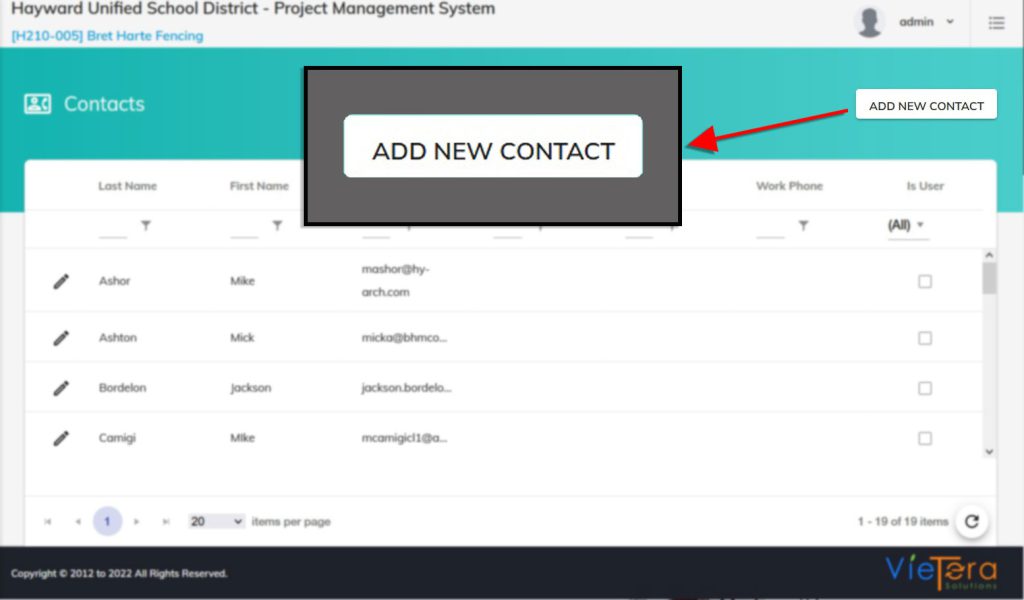
2. Fill in the fields based on the information needed.
3. Then click Save Contact button.
Note: Before hitting the Save Contact button, in the grid area, there is the capability to assign all projects by switching the Toggle Switch button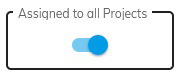 or assigning it per Project in the Project tab.
or assigning it per Project in the Project tab.![]()
