1. Click Add New Project button.
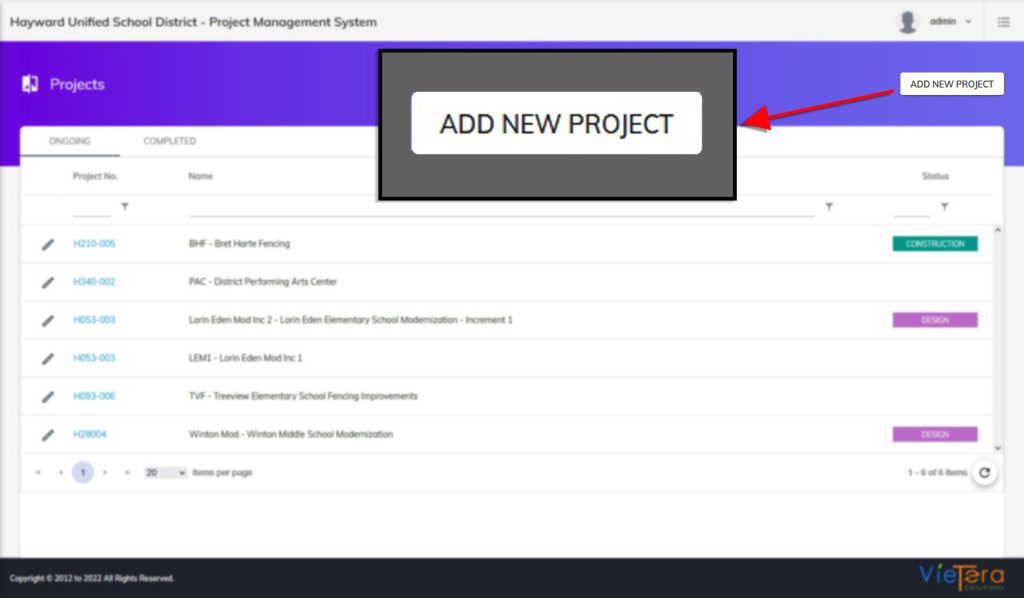
2. Fill in the fields based on the information needed.
3. Click Save Project button.![]()
How do I Create Vendors?
1. In Vendors tab Click Add New Vendors and fill in the fields based on the information needed.
2. Click Save Vendor.![]()
NOTE: To attach a files click the icon ![]()
